Cisco Packet Tracer - OSPF Konfigurasi Routing OSPF R1-R7
Konfigurasi routing, okeh kita akan melakukan konfigurasi routing OSPF pada setiap router R1-R2, jika kita tidak melakukan konfigurasi routing ini tentunya setiap router tidak akan dapat berkomunikasi, hanya router dengan IP address satu kelas saja yang dapat berkomunikasi. Silahkan ikuti langkah-langkah berikut ini untuk melakukan konfigurasi routing pada router R1-R7.
Konfigurasi routing ospf pada router R1
R1>en
R1#conf t
Enter configuration commands, one per line. End with CNTL/Z.
R1(config)#router ospf 100
R1(config-router)#network 192.168.1.0 255.255.255.0 area 10
R1(config-router)#network 172.10.0.0 255.255.0.0 area 10
R1(config-router)#network 172.70.0.0 255.255.0.0 area 10
R1(config-router)#network 172.60.0.0 255.255.0.0 area 10
R1(config-router)#end
R1#
%SYS-5-CONFIG_I: Configured from console by console
R1#copy running-config startup-config
Destination filename [startup-config]?
Building configuration...
[OK]
R1#wr
Building configuration...
[OK]
R1#show ip route
Codes: C - connected, S - static, I - IGRP, R - RIP, M - mobile, B - BGP
D - EIGRP, EX - EIGRP external, O - OSPF, IA - OSPF inter area
N1 - OSPF NSSA external type 1, N2 - OSPF NSSA external type 2
E1 - OSPF external type 1, E2 - OSPF external type 2, E - EGP
i - IS-IS, L1 - IS-IS level-1, L2 - IS-IS level-2, ia - IS-IS inter area
* - candidate default, U - per-user static route, o - ODR
P - periodic downloaded static route
Gateway of last resort is not set
C 172.10.0.0/16 is directly connected, Serial0/0/0
C 172.60.0.0/16 is directly connected, Serial0/2/1
C 172.70.0.0/16 is directly connected, Serial0/2/0
C 192.168.1.0/24 is directly connected, FastEthernet0/0
R2>en
R2#conf t
Enter configuration commands, one per line. End with CNTL/Z.
R2(config)#router ospf 100
R2(config-router)#net 192.168.2.0 255.255.255.0 area 10
R2(config-router)#net 192.168.3.0 255.255.255.0 area 10
R2(config-router)#net 172.10.0.0 255.255.0.0 area 10
R2(config-router)#net 172.20.0.0 255.255.0.0 area 10
R2(config-router)#end
R2#
%SYS-5-CONFIG_I: Configured from console by console
R2#copy running-config startup-config
Destination filename [startup-config]?
Building configuration...
[OK]
R2#wr
Building configuration...
[OK]
R2#show ip route
Codes: C - connected, S - static, I - IGRP, R - RIP, M - mobile, B - BGP
D - EIGRP, EX - EIGRP external, O - OSPF, IA - OSPF inter area
N1 - OSPF NSSA external type 1, N2 - OSPF NSSA external type 2
E1 - OSPF external type 1, E2 - OSPF external type 2, E - EGP
i - IS-IS, L1 - IS-IS level-1, L2 - IS-IS level-2, ia - IS-IS inter area
* - candidate default, U - per-user static route, o - ODR
P - periodic downloaded static route
Gateway of last resort is not set
C 172.10.0.0/16 is directly connected, Serial0/0/0
C 172.20.0.0/16 is directly connected, Serial0/0/1
O 172.60.0.0/16 [110/128] via 172.10.1.1, 00:00:36, Serial0/0/0
O 172.70.0.0/16 [110/128] via 172.10.1.1, 00:00:36, Serial0/0/0
O 192.168.1.0/24 [110/65] via 172.10.1.1, 00:00:36, Serial0/0/0
C 192.168.2.0/24 is directly connected, FastEthernet0/0
C 192.168.3.0/24 is directly connected, FastEthernet0/1
R3>en
R3#conf t
Enter configuration commands, one per line. End with CNTL/Z.
R3(config)#router ospf 100
R3(config-router)#net 192.168.4.0 255.255.255.0 area 10
R3(config-router)#net 172.20.0.0 255.255.0.0 area 10
R3(config-router)#net 172.80.0.0 255.255.0.0 area 10
R3(config-router)#net 172.30.0.0 255.255.0.0 area 10
R3(config-router)#end
R3#
%SYS-5-CONFIG_I: Configured from console by console
R3#copy running-config startup-config
Destination filename [startup-config]?
Building configuration...
[OK]
R3#wr
Building configuration...
[OK]
R3#show ip route
Codes: C - connected, S - static, I - IGRP, R - RIP, M - mobile, B - BGP
D - EIGRP, EX - EIGRP external, O - OSPF, IA - OSPF inter area
N1 - OSPF NSSA external type 1, N2 - OSPF NSSA external type 2
E1 - OSPF external type 1, E2 - OSPF external type 2, E - EGP
i - IS-IS, L1 - IS-IS level-1, L2 - IS-IS level-2, ia - IS-IS inter area
* - candidate default, U - per-user static route, o - ODR
P - periodic downloaded static route
Gateway of last resort is not set
O 172.10.0.0/16 [110/128] via 172.20.1.1, 00:00:35, Serial0/0/1
C 172.20.0.0/16 is directly connected, Serial0/0/1
C 172.30.0.0/16 is directly connected, Serial0/2/0
O 172.60.0.0/16 [110/192] via 172.20.1.1, 00:00:35, Serial0/0/1
O 172.70.0.0/16 [110/192] via 172.20.1.1, 00:00:35, Serial0/0/1
C 172.80.0.0/16 is directly connected, Serial0/0/0
O 192.168.1.0/24 [110/129] via 172.20.1.1, 00:00:35, Serial0/0/1
O 192.168.2.0/24 [110/65] via 172.20.1.1, 00:00:35, Serial0/0/1
O 192.168.3.0/24 [110/65] via 172.20.1.1, 00:00:35, Serial0/0/1
C 192.168.4.0/24 is directly connected, FastEthernet0/0
R4>en
R4#conf t
Enter configuration commands, one per line. End with CNTL/Z.
R4(config)#router ospf 100
R4(config-router)#net 192.168.5.0 255.255.255.0 area 10
R4(config-router)#net 172.30.0.0 255.255.0.0 area 10
R4(config-router)#net 172.40.0.0 255.255.0.0 area 10
R4(config-router)#net 172.90.0.0 255.255.0.0 area 10
R4(config-router)#end
R4#
%SYS-5-CONFIG_I: Configured from console by console
R4#copy running-config startup-config
Destination filename [startup-config]?
Building configuration...
[OK]
R4#wr
Building configuration...
[OK]
R4#show ip route
Codes: C - connected, S - static, I - IGRP, R - RIP, M - mobile, B - BGP
D - EIGRP, EX - EIGRP external, O - OSPF, IA - OSPF inter area
N1 - OSPF NSSA external type 1, N2 - OSPF NSSA external type 2
E1 - OSPF external type 1, E2 - OSPF external type 2, E - EGP
i - IS-IS, L1 - IS-IS level-1, L2 - IS-IS level-2, ia - IS-IS inter area
* - candidate default, U - per-user static route, o - ODR
P - periodic downloaded static route
Gateway of last resort is not set
O 172.10.0.0/16 [110/192] via 172.30.1.1, 00:00:38, Serial0/2/0
O 172.20.0.0/16 [110/128] via 172.30.1.1, 00:00:38, Serial0/2/0
C 172.30.0.0/16 is directly connected, Serial0/2/0
C 172.40.0.0/16 is directly connected, Serial0/2/1
O 172.60.0.0/16 [110/256] via 172.30.1.1, 00:00:38, Serial0/2/0
O 172.70.0.0/16 [110/256] via 172.30.1.1, 00:00:38, Serial0/2/0
O 172.80.0.0/16 [110/128] via 172.30.1.1, 00:00:38, Serial0/2/0
C 172.90.0.0/16 is directly connected, Serial0/0/1
O 192.168.1.0/24 [110/193] via 172.30.1.1, 00:00:38, Serial0/2/0
O 192.168.2.0/24 [110/129] via 172.30.1.1, 00:00:38, Serial0/2/0
O 192.168.3.0/24 [110/129] via 172.30.1.1, 00:00:38, Serial0/2/0
O 192.168.4.0/24 [110/65] via 172.30.1.1, 00:00:38, Serial0/2/0
C 192.168.5.0/24 is directly connected, FastEthernet0/0
R5>en
R5#conf t
Enter configuration commands, one per line. End with CNTL/Z.
R5(config)#router ospf 100
R5(config-router)#net 192.168.6.0 255.255.255.0 area 10
R5(config-router)#net 192.168.7.0 255.255.255.0 area 10
R5(config-router)#net 172.40.0.0 255.255.0.0 area 10
R5(config-router)#net 172.50.0.0 255.255.0.0 area 10
R5(config-router)#end
R5#
%SYS-5-CONFIG_I: Configured from console by console
R5#copy running-config startup-config
Destination filename [startup-config]?
Building configuration...
[OK]
R5#wr
Building configuration...
[OK]
R6>en
R6#conf t
Enter configuration commands, one per line. End with CNTL/Z.
R6(config)#router ospf 100
R6(config-router)#net 192.168.8.0 255.255.255.0 area 10
R6(config-router)#net 172.50.0.0 255.255.0.0 area 10
R6(config-router)#net 172.100.0.0 255.255.0.0 area 10
R6(config-router)#net 172.60.0.0 255.255.0.0 area 10
R6(config-router)#end
R6#
%SYS-5-CONFIG_I: Configured from console by console
R6#copy running-config startup-config
Destination filename [startup-config]?
Building configuration...
[OK]
R6#wr
Building configuration...
[OK]
R7>en
R7#conf t
Enter configuration commands, one per line. End with CNTL/Z.
R7(config)#router ospf 100
R7(config-router)#net 172.70.0.0 255.255.0.0 area 10
R7(config-router)#net 172.80.0.0 255.255.0.0 area 10
R7(config-router)#net 172.90.0.0 255.255.0.0 area 10
R7(config-router)#net 172.100.0.0 255.255.0.0 area 10
R7(config-router)#end
R7#
%SYS-5-CONFIG_I: Configured from console by console
R7#copy running-config startup-config
Destination filename [startup-config]?
Building configuration...
[OK]
R7#wr
Building configuration...
[OK]
Setelah selesai melakukan konfigurasi routing pada R1-R7, selanjutnya kita akan melakukan konfigurasi IP address pada client serta melakukan pengecekan hasil konfigurasi yang sudah dilakukan, dan pastikan tidak ada kesalahan pada setiap konfigurasi yang sudah dilakukan.
Cisco Packet Tracer - OSPF Desain Lab dan Menambahkan Perangkat WIC-2T
Cisco Packet Tracer - OSPF Konfigurasi Router (R1,R2, R3)
Cisco Packet Tracer - OSPF Konfigurasi Router (R4, R5)
Cisco Packet Tracer - OSPF Konfigurasi Router (R6, R7)
Cisco Packet Tracer - OSPF Konfigurasi Routing OSPF R1-R7
Cisco Packet Tracer - OSPF Konfigurasi IP Client dan Uji Coba OSPF
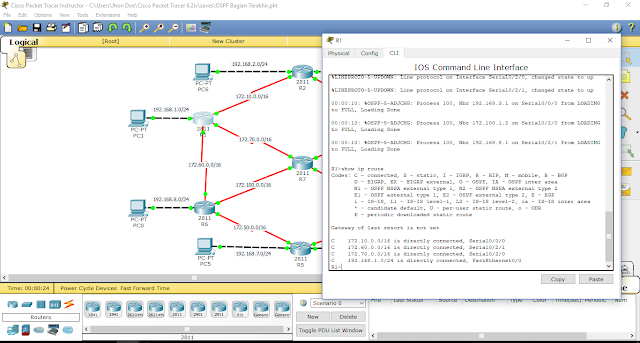
0 Response to "Cisco Packet Tracer - OSPF Konfigurasi Routing OSPF R1-R7"
Post a Comment